Assurance Wireless Ans L50 Phone Google Email Frp Lock Bypass Easy Fast With Laptop
Cybersecurity is very of import nowadays, specially considering how many large companies take fallen victim to hackers in contempo years. Much like how iPhone uses iCloud accounts for added protection, Android devices use something called Google verification (FRP Lock). For some people, FRP can lock them out of their iPhone and today we'll be showing you how to featherbed Google verification (Factory Reset Protection Lock) without using computer or OTG.
- Part i. What is FRP Lock?
- Role ii. How to Bypass FRP without Computer or OTG?
- Part three. How to Featherbed FRP with Computer?
- Part four. How to Enable or Disable FRP Lock?
Part one. What is FRP Lock and How Does it Work?
FRP lock – sometimes referred to every bit Google FRP or Factory Reset Protection (FRP) lock – is an Android security characteristic. It is designed to prevent unauthorized users from manufactory resetting an Android device in order to gain full access without the possessor's permission.
When your phone is locked past FRP, you volition see one of the post-obit messages:
- This device was reset. To continue, sign in with a Google Business relationship that was previously synced on this device.
- The device is locked because of an aberrant manufactory reset. Sign in to the Samsung business relationship that you have already signed in to on this device to confirm that it belongs to you.
This is an incredibly useful feature for 1 reason – if yous lose your Android smartphone, or it is stolen, there's nonetheless hope. Malicious individuals won't exist able to wipe the device with ease and you volition have more time to locate it earlier your personal information is gone.
However, setting aside these benefits, in that location are a few downsides:
Downsides
- First, if you have forgotten the email address and password that you used to gear up your Android device, you won't be able to regain access.
- Secondly, in this scenario, getting dorsum into your device is next to impossible. At that place are simply a few effective solutions to featherbed FRP lock.
Don't worry though. If y'all come across this problem and need to bypass this security measure out, then keep reading. We've cleaved down the best means to bypass information technology to make this as stress-free as possible.
Part 2. How to Featherbed Google Verification (FRP) without Computer or OTG?
Now, if yous've been researching some of the ways to go around FRP, you lot likely came beyond some solutions to bypass FRP without computer. More often than not speaking, processes like this crave computer access to remove such important security features. However, here are two methods that don't require a figurer.
two.ane Featherbed FRP without Calculator or OTG Using FRP Removal Service
The first solution is to use an FRP removal service – UnlockBoot. When compared with the other solution (using FRP bypass App), a professional person FRP removal service could be more convenient and effective for you.
Pros
- Permit yous to bypass Manufacturing plant Reset Protection lock without computer or OTG.
- The full unlocking process only takes as fast every bit 5 minutes to complete.
- You lot won't be overwhelmed by the technicalities of using an FRP bypass tool and you can accept a professional accept care of it for you remotely.
- This service is legal, permanent, and safe. No rooting involved. Near other websites require rooting which can damage the phone.
- Work for All Samsung, LG, Huawei, ZTE, HTC, Motorola and MTKdevices.
- This service offers 100% Money-dorsum Guarantee and received a lot of good reviews.
Update (18 Mar 2020)
To offer a better and trustworthy service to customers, UnlockBoot changed their working mode: to unlock FRP with the remote client program. You can learn more from hither.
Then, if you lot don't have a estimator, it'south a good idea to borrow one or go to the Net cafe since the whole process volition accept you no longer than ten minutes!
The steps to remove FRP lock are as following:
Pace 1. Go to UnlockBoot website.
Step 2. Tap on the drop-down bill of fare and select your device'south model. Then enter the IMEI number of your device.
Footstep iii. Click on "Unlock Now" and brand the necessary payment and afterward, you lot'll get the instructions to start a live chat with their squad.
Step 4. Subsequently that, the technician will start to featherbed frp for you lot and the whole process usually have five minutes.
Here nosotros highly recommend y'all cull Marcus to unlock your device. This man is and so responsible and professional person, he helped us unlock our Samsung Note 9 in just 5 minutes!
ii.2 Bypass FRP without Estimator Using FRP Bypass APK
Alternatively, if using the FRP bypass service is unaffordable for you, you can also apply an App. This method is more than complex than the first one.
What You'll Need
Earlier bypassing Factory Reset Protection Lock with an App, brand sure you have a SIM menu in your device and retrieve another Android device that is already set up, and that already has a SIM menu inserted.
Pros
- Bypass Google Verification Protection Lock without calculator or OTG.
- It's totally gratis for yous to unlock your telephone.
Video Tutorial: Bypass FRP without Computer or OTG
Hither is a video tutorial to aid you bypass Google Verification Protection Lock:
If you don't similar the video or need more instructions, then following the steps below to get started.
Pace ane. On the second device, install the app HushSMS then open it. You download it from here.
Footstep 2. Once the app is open, select "WAP PUSH SL" > "Use https:// URL prefix" > enter the URL "world wide web.youtube.com".
Step 3. Enter the phone number of the device which you want to bypass FRP. Then tap on "Transport WAP Push button SL" and wait for the locked device to receive a notification.
Footstep iv. After receiving the message, tap on "OK" and YouTube will at present open.
Step 5. Tap on the account icon at the elevation-right of the screen followed past "Terms & Privacy policy" and "Internet".
Step 6. The browser app will now open up. Tap the address bar and enter the URL "FRPTools.com".
Step 7. Scroll downwardly this website and select the "All FRP Bypass Download" pick. On the next page download the file "Apex_Launcher".
Footstep 8. Open your device's download binder and tap on the APK that was downloaded. Install it appropriately.
Step 9. Next, go to "Settings > Security" and tap on "Device Administrators". Disable the "Find My Device" setting that will exist enabled.
Step 10. Go to "Settings > Apps" and tap on "Google Account Director" and on this menu, tap "Disable". Repeat this with Google Play Shop Services.
Footstep 11. Over again, open a browser app and go to FRPTools.com then "All FRP Bypass Download", and now download the "All J Serial" APK file. Install it on your device and if prompted, enable the "Unknown Sources" security setting.
Pace 12. Next, go to "Settings > Cloud and Accounts > Business relationship", and add a Google account.
Footstep xiii. Head back to "Settings > Apps" and now enable "Google Account Director" and "Google Play Store Services".
Step 14. Restart the Android device and once it turns on, follow the Android setup. Your account will be automatically detected and yous have successfully bypassed FRP!
Cons
- This method is only verified on Samsung FRP bypass (J7, Note 5, S6), it'south unclear if it can work for other phones.
- It's too circuitous every bit there are and so many steps need to perform.
Part three. How to Bypass Google Verification (FRP) with Calculator
3.1 Bypass FRP Lock Using Tenorshare 4uKey for Android
If using your estimator to bypass Google's FRP verification interests you then Tenorshare 4uKey or Android is the desirable solution. Following are the main features while using this tool:
Pros
- Removes Google FRP Lock from most Android devices
- Doesn't require a Google account password to successfully remove FRP
- Permanently removes FRP lock and all restrictions it imposes
- Capable of removing Android lock screens too
And so, now you know about Tenorshare 4uKey for Android and what you tin look from using it, let's take a wait at how you tin can use it to bypass FRP.
Footstep i. Download and launch either the trial or full version of Tenorshare 4uKey for Android. Use a USB cable to connect your Android device to your computer.
Step 2. 2 unlocking solutions will be displayed on 4uKey. Select "Remove Google Lock (FRP)" for this method and then click "Commencement" to brainstorm.
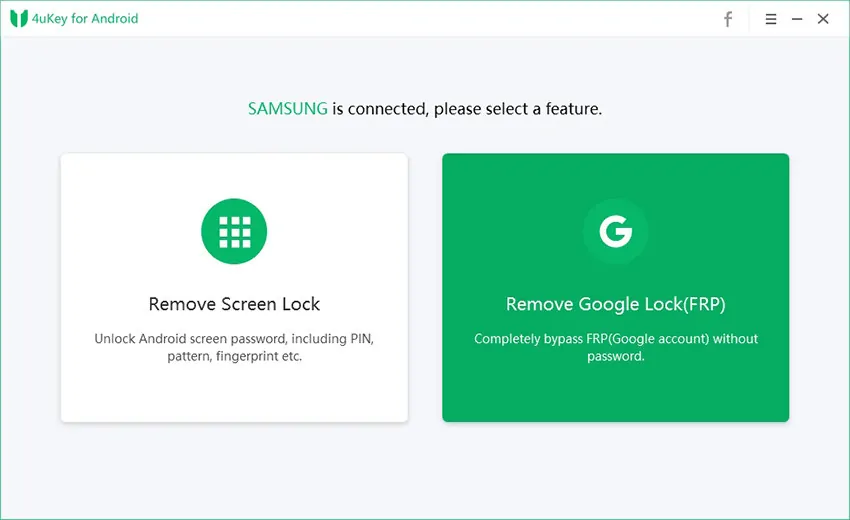
Step 3. Adjacent, utilize the driblet-downward menus to select your device's brand and device name, so click "Next".

Step 4. You must now put the device into Recovery Manner. If you click on either "Phone with Dwelling button" or "Phone without Home button", steps for you to follow will be displayed.
Footstep v. Click "Adjacent" after you are in Recovery Mode, and more device information volition be requested. Enter the correct information and proceed past clicking "Next".
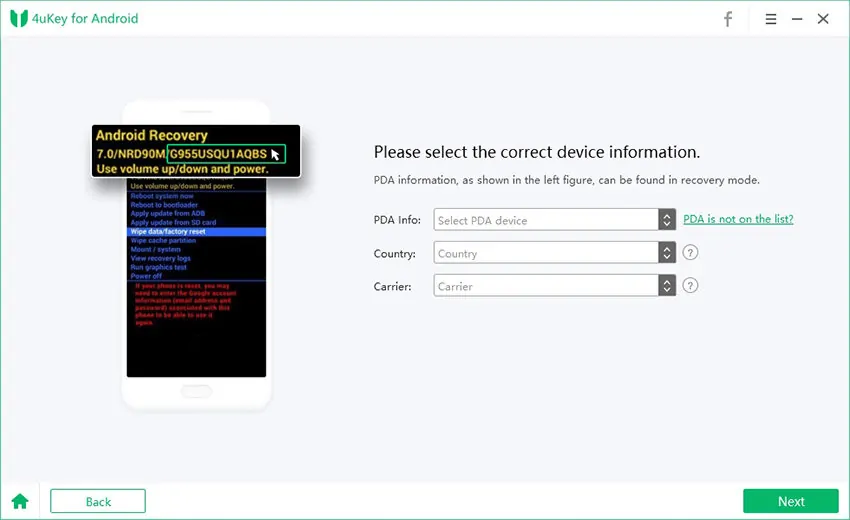
Step six. Following this, yous'll be instructed on how to put your device into Download Mode. Again, steps for devices with or without a Domicile push button will be shown.
Step 7. 4uKey volition download the firmware and at some bespeak it'll prompt y'all to enter Recovery Mode i more fourth dimension.
Once your device is in Recovery Mode, Tenorshare 4uKey for Android will wipe and reinstall the Android firmware. Fix it upward like a new device and the FPR lock won't be bothering you anymore!
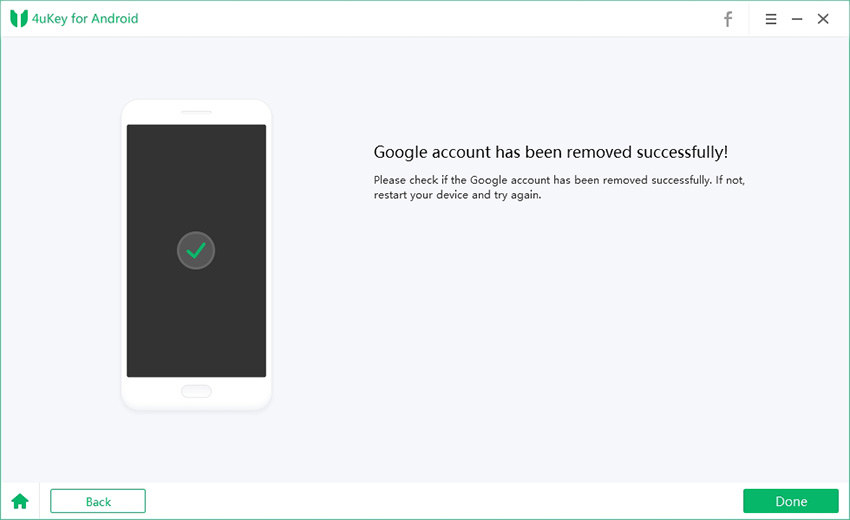
Cons
- Non all Android devices are supported (check if your device is supported)
- You have to buy the total version for access to every feature
3.2 Bypass Google Verification Using ADB Featherbed
An alternate bypass method is with ADB. This is a PC tool that establishes a connection betwixt Android and PC and every bit such, it'south a favourable tool for bypassing FRP. Here are the features you demand to know:
Pros
- Supports the majority of Android smartphones
- Entirely gratuitous!
You lot might exist thinking "This sounds great, but what'due south the catch?". Believe information technology or non there isn't a take hold of, and here's all that you accept to practise.
Step 1. On your reckoner, download the ADB & Fastboot and install them accordingly.
Stride 2. Run the program to consummate the setup and install the required drivers for FRP featherbed.
Step 3. Now on your Android device, make certain that you have USB debugging mode turned on and connect the device to your computer.
Step iv. Type each of these commands into the ADB control prompt:
For Samsung Phones:
adb shell am start -n com.google.android.gsf.login/
adb beat out am start -n com.google.android.gsf.login.LoginActivity
adb crush content insert --uri content://settings/secure --bind proper noun:south:user_setup_complete --bind value:s:1
Others:
adb shell content insert --uri content://settings/secure --demark name:s:user_setup_complete --bind value:s:1
Step six. Restart your device in one case each of these commands take been processed and upon loading up, the smartphone shouldn't have an FRP lock anymore.
Admittedly it's going to accept a little longer for this process since it'due south more circuitous. However, information technology's widely compatible with Android devices and has proven effective.
Cons
- Very difficult to use for most people
- It's not certain if ADB bypasses FRP on all Android versions and devices
- Even entering a single grapheme in the commands wrongly will prevent it from working
Bonus: How to Enable or Disable FRP (Mill Reset Protection)?
Most users choose to enable FRP when they beginning set up their Android device merely if yous decided to skip this pace, hither's how you lot tin can enable information technology now.
Pace one. Unlock your device and launch the "Settings" application.
Stride 2. Locate the "System" tab and select "Security" from the menu.
Step three. Next, tap on "Add account" and sign in to your Samsung account (or Google account) if you aren't already signed in.
Stride 4. Enable the "Remove Controllers" slider at the top of your screen.
Step 5. Finally, become dorsum to the "Security" carte du jour and below "Find My Mobile" simply enable "Reactivation Lock".
On the other hand, disable the Mill Reset Protection Lock is but as simple every bit the above method.
To Conclude
There you have it, iv solutions for bypassing FRP. Nosotros recommend that y'all use the removal service or the Tenorshare 4uKey for Android especially because how overcomplicated the others are. However, All of them are viable means to learn how to bypass Google verification, regaining control of your Android device, and enjoying full functionality.
loughlinmosee1948.blogspot.com
Source: https://www.wipelock.com/frp-lock/bypass-frp-without-computer-otg/